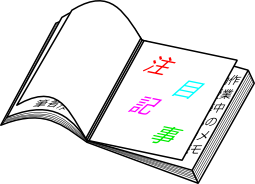C 言語による C 言語ファイル操作
どうも,筆者です.
今回は,C 言語を用いて,C 言語ファイルの簡易的な編集を行う.プログラムの勉強であり,実用性は皆無である.
目的
ここでは,C 言語のソースコードを読み込んで,コメントとそれ以外のコードに分けるという操作を行う. ここで,
- ソースコード内のタブは読み飛ばす.
- スペースは保持する.
- コメントは,そのまま出力する.
- コメント以外のコードは,指定した文字列以内に収まるように,出力する.この時,改行コードは無視する.
という条件で処理を行う.すなわち,ある程度決まった長さで,コードを区切り,出力するプログラムとなる.
サンプル
今回は,楕円の中心,長軸の長さ,短軸の長さ,回転角の情報を読み取り,構造体に代入するというプログラムを例に,出力結果を示す.
void readPhantom(char *fileName, int numberOfPhantoms, PHANTOM *phantom, int *result){ FILE *fp; int iCnt; double paramReal[5]; if(*result < 0){ *result = -1; } else if(NULL == (fp = fopen(fileName, "r"))){ fprintf(stderr, "%s can't open\n", fileName); *result = -1; } else{ *result = 1; for(iCnt = 0; iCnt < numberOfPhantoms; iCnt++){ if( fscanf(fp, "%lf %lf %lf %lf %lf", ¶mReal[0], ¶mReal[1], ¶mReal[2], ¶mReal[3], ¶mReal[4]) != 5 ){ fprintf(stderr, "%s: format is illegal\n", fileName); *result = -1; iCnt = numberOfPhantoms; } else{ phantom[iCnt].x0 = paramReal[0]; phantom[iCnt].y0 = paramReal[1]; phantom[iCnt].A = paramReal[2]; phantom[iCnt].B = paramReal[3]; phantom[iCnt].alpha = paramReal[4]; } } fclose(fp); } }
これをプログラムに投げると,
void readPhantom(char *fileName, int numberOfPhantoms, PHANTOM *phantom, int *result){FILE *fp;int iCnt;double paramReal[5];if(*result < 0){*result = -1;}else if(NULL == (fp = fopen(fileName, "r"))){fprintf(stderr, "%s can't open\n", fileName);*result = -1;}else{*result = 1;for(iCnt = 0; iCnt < numberOfPhantoms; iCnt++){if(fscanf(fp, "%lf %lf %lf %lf %lf", ¶mReal[0], ¶mReal[1], ¶mReal[2], ¶mReal[3], ¶mReal[4]) != 5){fprintf(stderr, "%s: format is illegal\n", fileName);*result = -1;iCnt = numberOfPhantoms;}else{phantom[iCnt].x0 = paramReal[0];phantom[iCnt].y0 = paramReal[1];phantom[iCnt].A = paramReal[2];phantom[iCnt].B = paramReal[3];phantom[iCnt].alpha = paramReal[4];}}fclose(fp);}}
こうなる.もちろん,コンパイルもできる.
プログラム
たいした処理はしていないが,プログラムがあるので,載せておく.
#include<stdio.h> #include<stdlib.h> #define MAX_STRING_LENGTH (128) typedef unsigned char UI1; void printString(int iNum, char sz_buf[]); int main(void){ int iCnt, iDummy; char chReadChar, chComment; char sz_buf[MAX_STRING_LENGTH]; chReadChar = chComment = 0; iCnt = iDummy = 0; while(EOF != scanf("%c", &chReadChar)){ /* ヘッダーの出力 */ if('#' == chReadChar){ if(iCnt > 0){ sz_buf[iCnt] = '\0'; printString(iCnt, sz_buf); printf("\n"); iCnt = 0; } /* # から始まるものは,改行が出力するまで書き出す */ while('\n' != chReadChar){ printf("%c", chReadChar); iDummy = scanf("%c", &chReadChar); } printf("\n"); continue; } /* コメントの判定 */ if('/' == chReadChar){ iDummy = scanf("%c", &chReadChar); if(('*' != chReadChar) && ('/' != chReadChar)){ if(iCnt + 2 >= (int)MAX_STRING_LENGTH){ sz_buf[iCnt] = '\0'; printString(iCnt, sz_buf); iCnt = 0; } sz_buf[iCnt++] = '/'; sz_buf[iCnt++] = chReadChar; } else{ /* 複数行コメントの場合 */ sz_buf[iCnt] = '\0'; printString(iCnt, sz_buf); printf("\n"); iCnt = 0; if('*' == chReadChar){ printf("/"); printf("*"); chComment = 1; while(1 == chComment){ iDummy = scanf("%c", &chReadChar); if('\t' == chReadChar){ chReadChar = ' '; } printf("%c", chReadChar); if('*' == chReadChar){ iDummy = scanf("%c", &chReadChar); if('\t' == chReadChar){ chReadChar = ' '; } printf("%c", chReadChar); if('/' == chReadChar){ chComment = 0; printf("\n"); } } } } else{ /* 1 行コメントの場合 */ printf("//"); iDummy = scanf("%c", &chReadChar); while('\n' != chReadChar){ printf("%c", chReadChar); iDummy = scanf("%c", &chReadChar); } printf("\n"); } } } else if('"' == chReadChar){ sz_buf[iCnt] = '\0'; printString(iCnt, sz_buf); iCnt = 0; printf("%c", chReadChar); iDummy = scanf("%c", &chReadChar); while('"' != chReadChar){ printf("%c", chReadChar); iDummy = scanf("%c", &chReadChar); } printf("%c", chReadChar); } else{ /* 改行文字とタブは読み飛ばす */ if(('\n' == chReadChar) || ('\t' == chReadChar)){ continue; } /* NULL文字を挿入し,文字列を出力 */ if(iCnt + 2 >= (int)MAX_STRING_LENGTH){ sz_buf[iCnt] = '\0'; printString(iCnt, sz_buf); iCnt = 0; } /* 読み込んだ文字列を格納 */ sz_buf[iCnt++] = chReadChar; } } /* 残った文字列を出力 */ sz_buf[iCnt] = '\0'; printf("%s\n", sz_buf); iCnt = iDummy; return 0; } void printString(int iNum, char sz_buf[]){ int iCnt, iSpaceCnt, isSpacePoint; iSpaceCnt = 0; /* スペースの数を探索 */ for(iCnt = 0; iCnt < iNum - 1; iCnt++){ if(' ' == sz_buf[iCnt]){ iSpaceCnt++; isSpacePoint = iCnt; } } /* スペースが 1 つ以上ある場合 */ if(iSpaceCnt > 1){ /* 最後の文字だけ別に出力(途中で文字が切れるのを防ぐため) */ /* int iCnt, iSpaceCnt, isSpacePoint;for(iCnt = 0; iCnt < iNum - 1; iCnt++){if(' ' == sz_bu f[iCnt]){iSpaceCnt++;isSpacePoint = iCnt;}} とならないようにするため(sz_bu という変数として認識される) */ sz_buf[isSpacePoint] = '\0'; printf("%s\n", sz_buf); printf("%s", &sz_buf[isSpacePoint + 1]); } /* スペースが 1 つの場合 */ else{ /* そのまま出力 */ printf("%s", sz_buf); } return; }
実験
ここでは,前回作成した CSV ファイルを読み出すプログラムを入力し,出力を確認する.まず,ものとプログラムは,以下のようになっている.前回のものをくっつけただけである.
#include<stdio.h> #include<stdlib.h> typedef enum { RETURN_OK = 0, ARGUMENT_ERROR, FILE_OPEN_ERROR, MALLOC_ERROR } RETURN_TYPE; /* iCountRowCol: 行数と列数をカウントする char *pszFileName: 読み込むファイル名 unsigned int *piRow: 行数 unsigned int *piCol: 列数 return: 正常終了 -> 0 異常終了 -> 0 以外 */ int iCountRowCol(char *pszFileName, unsigned int *puiRow, unsigned int *puiCol){ FILE *prFile; int iRet; unsigned int uiRow, uiCol; char chData; iRet = RETURN_OK; /* 引数のチェック */ if((NULL == pszFileName) || (NULL == puiRow) || (NULL == puiCol)){ fprintf(stderr, "argument error\n"); iRet = ARGUMENT_ERROR; goto EXIT_COUNT_ROWCOL; } else{ *puiRow = *puiCol = 0; } if(NULL == (prFile = fopen(pszFileName, "r"))){ fprintf(stderr, "Error: %s cannot open\n", pszFileName); iRet = FILE_OPEN_ERROR; goto EXIT_COUNT_ROWCOL; } uiRow = uiCol = 0; while(EOF != fscanf(prFile, "%c", &chData)){ /* カンマの場合 */ if(',' == chData){ uiCol++; } /* 改行コードの場合 */ if('\n' == chData){ uiCol++; uiRow++; } } uiCol /= uiRow; *puiRow = uiRow; *puiCol = uiCol; fclose(prFile); EXIT_COUNT_ROWCOL: return iRet; } /* iMallocInt: int 型の malloc を行う unsigned int uiSize: 確保するサイズ int **ppiArray: 確保先のアドレス return: 正常終了 -> 0 異常終了 -> 0 以外 */ int iMallocInt(unsigned int uiSize, int **ppiArray){ unsigned int uiCnt; int iRet; iRet = RETURN_OK; /* 引数チェック */ if(NULL == ppiArray){ iRet = ARGUMENT_ERROR; goto EXIT_MALLOC_INT; } /* malloc */ if(NULL == (*ppiArray = (int *)malloc(sizeof(int) * uiSize))){ fprintf(stderr, "malloc error\n"); iRet = MALLOC_ERROR; goto EXIT_MALLOC_INT; } else{ for(uiCnt = 0; uiCnt < uiSize; uiCnt++){ (*ppiArray)[uiCnt] = 0; } } EXIT_MALLOC_INT: return iRet; } /* freeData: 確保した領域を開放する void *pvData: 確保した領域の先頭アドレス */ void freeData(void *pvData){ if(NULL != pvData){ free(pvData); } return; } /* iReadData: データの読み込み char *pszFileName: 読み込むファイル名 unsigned int uiRow: ファイルの行数 unsigned int uiCol: ファイルの列数 int *piArray: データの格納先 return: 正常終了 -> 0 異常終了 -> 0 以外 */ int iReadData(char *pszFileName, unsigned int uiRow, unsigned int uiCol, int *piArray){ FILE *prFile; char chData; int iRet; unsigned int uiCntRow, uiCntCol, uiCharCnt; char achInputDataList[11]; iRet = RETURN_OK; /* 引数のチェック */ if(NULL == pszFileName){ iRet = ARGUMENT_ERROR; goto EXIT_READ_DATA; } /* ファイルオープン */ if(NULL == (prFile = fopen(pszFileName, "r"))){ fprintf(stderr, "Error: %s cannot open\n", pszFileName); iRet = FILE_OPEN_ERROR; goto EXIT_READ_DATA; } /* ファイルの読み込み */ for(uiCntRow = 0; uiCntRow < uiRow; uiCntRow++){ for(uiCntCol = 0; uiCntCol < uiCol; uiCntCol++){ uiCharCnt = 0; achInputDataList[0] = '\0'; /* 1 文字ずつ読み込む */ while(EOF != fscanf(prFile, "%c", &chData)){ /* 「,」または「\n」が来た場合,ループを抜ける */ if((',' == chData) || ('\n' == chData)){ break; } /* 今回は,数値の部分だけ保存 */ if(((int)'0' <= (int)chData) && ((int)chData <= (int)'9')){ achInputDataList[uiCharCnt++] = chData; } } achInputDataList[uiCharCnt] = '\0'; piArray[uiCntRow * uiCol + uiCntCol] = atoi(achInputDataList); } } fclose(prFile); EXIT_READ_DATA: return iRet; } /* iReadCSVFile: CSV ファイルからデータを読み込む char *pszFileName: 読み込むファイル名 unsigned int *piRow: 行数 unsigned int *piCol: 列数 int **ppiArray: 確保先のアドレス return: 正常終了 -> 0 異常終了 -> 0 以外 */ int iReadCSVFile(char *pszFileName, unsigned int *puiRow, unsigned int *puiCol, int **ppiArray){ int iRet; unsigned int uiSize = 0; iRet = iCountRowCol(pszFileName, puiRow, puiCol); if(RETURN_OK != iRet){ fprintf(stderr, "Error: iCountRowCol\n"); goto EXIT_READ_CSV_FILE; } uiSize = (*puiRow) * (*puiCol); iRet = iMallocInt(uiSize, ppiArray); if(RETURN_OK != iRet){ fprintf(stderr, "Error: iMallocInt\n"); goto EXIT_READ_CSV_FILE; } iRet = iReadData(pszFileName, *puiRow, *puiCol, *ppiArray); if(RETURN_OK != iRet){ fprintf(stderr, "Error: iReadData\n"); goto EXIT_READ_CSV_FILE; } EXIT_READ_CSV_FILE: return iRet; } void printData(unsigned int uiRow, unsigned int uiCol, int *piArray){ unsigned int uiCntRow, uiCntCol; for(uiCntRow = 0; uiCntRow < uiRow; uiCntRow++){ for(uiCntCol = 0; uiCntCol < uiCol; uiCntCol++){ printf("%d ", piArray[uiCntRow * uiCol + uiCntCol]); } printf("\n"); } } int main(int iArgCnt, char **ppchArgVec){ int iRet; unsigned int uiRow, uiCol; int *piArray; if(iArgCnt == 2){ iRet = iReadCSVFile(ppchArgVec[1], &uiRow, &uiCol, &piArray); if(iRet == RETURN_OK){ printData(uiRow, uiCol, piArray); freeData((void *)piArray); } } return 0; }
次に,プログラムにより出力したコードを示す.
#include<stdio.h> #include<stdlib.h> typedef enum {RETURN_OK = 0,ARGUMENT_ERROR,FILE_OPEN_ERROR,MALLOC_ERROR} RETURN_TYPE; /* iCountRowCol: 行数と列数をカウントする char *pszFileName: 読み込むファイル名 unsigned int *piRow: 行数 unsigned int *piCol: 列数 return: 正常終了 -> 0 異常終了 -> 0 以外 */ int iCountRowCol(char *pszFileName, unsigned int *puiRow, unsigned int *puiCol){FILE *prFile;int iRet;unsigned int uiRow, uiCol;char chData;iRet = RETURN_OK; /* 引数のチェック */ if((NULL == pszFileName) || (NULL == puiRow) || (NULL == puiCol)){fprintf(stderr, "argument error\n");iRet = ARGUMENT_ERROR;goto EXIT_COUNT_ROWCOL;}else{*puiRow = *puiCol = 0;}if(NULL == (prFile = fopen(pszFileName, "r"))){fprintf(stderr, "Error: %s cannot open\n", pszFileName);iRet = FILE_OPEN_ERROR;goto EXIT_COUNT_ROWCOL;}uiRow = uiCol = 0;while(EOF != fscanf(prFile, "%c", &chData)){ /* カンマの場合 */ if(',' == chData){uiCol++;} /* 改行コードの場合 */ if('\n' == chData){uiCol++;uiRow++;}}uiCol /= uiRow;*puiRow = uiRow;*puiCol = uiCol;fclose(prFile);EXIT_COUNT_ROWCOL:return iRet;} /* iMallocInt: int 型の malloc を行う unsigned int uiSize: 確保するサイズ int **ppiArray: 確保先のアドレス return: 正常終了 -> 0 異常終了 -> 0 以外 */ int iMallocInt(unsigned int uiSize, int **ppiArray){unsigned int uiCnt;int iRet;iRet = RETURN_OK; /* 引数チェック */ if(NULL == ppiArray){iRet = ARGUMENT_ERROR;goto EXIT_MALLOC_INT;} /* malloc */ if(NULL == (*ppiArray = (int *)malloc(sizeof(int) * uiSize))){fprintf(stderr, "malloc error\n");iRet = MALLOC_ERROR;goto EXIT_MALLOC_INT;}else{for(uiCnt = 0; uiCnt < uiSize; uiCnt++){(*ppiArray)[uiCnt] = 0;}}EXIT_MALLOC_INT:return iRet;} /* freeData: 確保した領域を開放する void *pvData: 確保した領域の先頭アドレス */ void freeData(void *pvData){if(NULL != pvData){free(pvData);}return;} /* iReadData: データの読み込み char *pszFileName: 読み込むファイル名 unsigned int uiRow: ファイルの行数 unsigned int uiCol: ファイルの列数 int *piArray: データの格納先 return: 正常終了 -> 0 異常終了 -> 0 以外 */ int iReadData(char *pszFileName, unsigned int uiRow, unsigned int uiCol, int *piArray){FILE *prFile;char chData;int iRet;unsigned int uiCntRow, uiCntCol, uiCharCnt;char achInputDataList[11];iRet = RETURN_OK; /* 引数のチェック */ if(NULL == pszFileName){iRet = ARGUMENT_ERROR;goto EXIT_READ_DATA;} /* ファイルオープン */ if(NULL == (prFile = fopen(pszFileName, "r"))){fprintf(stderr, "Error: %s cannot open\n", pszFileName);iRet = FILE_OPEN_ERROR;goto EXIT_READ_DATA;} /* ファイルの読み込み */ for(uiCntRow = 0; uiCntRow < uiRow; uiCntRow++){for(uiCntCol = 0; uiCntCol < uiCol; uiCntCol++){uiCharCnt = 0;achInputDataList[0] = '\0'; /* 1 文字ずつ読み込む */ while(EOF != fscanf(prFile, "%c", &chData)){ /* 「,」または「\n」が来た場合,ループを抜ける */ if((',' == chData) || ('\n' == chData)){break;} /* 今回は,数値の部分だけ保存 */ if(((int)'0' <= (int)chData) && ((int)chData <= (int)'9')){achInputDataList[uiCharCnt++] = chData;}}achInputDataList[uiCharCnt] = '\0';piArray[uiCntRow * uiCol + uiCntCol] = atoi(achInputDataList);}}fclose(prFile);EXIT_READ_DATA:return iRet;} /* iReadCSVFile: CSV ファイルからデータを読み込む char *pszFileName: 読み込むファイル名 unsigned int *piRow: 行数 unsigned int *piCol: 列数 int **ppiArray: 確保先のアドレス return: 正常終了 -> 0 異常終了 -> 0 以外 */ int iReadCSVFile(char *pszFileName, unsigned int *puiRow, unsigned int *puiCol, int **ppiArray){int iRet;unsigned int uiSize = 0;iRet = iCountRowCol(pszFileName, puiRow, puiCol);if(RETURN_OK != iRet){fprintf(stderr, "Error: iCountRowCol\n");goto EXIT_READ_CSV_FILE;}uiSize = (*puiRow) * (*puiCol);iRet = iMallocInt(uiSize, ppiArray);if(RETURN_OK != iRet){fprintf(stderr, "Error: iMallocInt\n");goto EXIT_READ_CSV_FILE;}iRet = iReadData(pszFileName, *puiRow, *puiCol, *ppiArray);if(RETURN_OK != iRet){fprintf(stderr, "Error: iReadData\n");goto EXIT_READ_CSV_FILE;}EXIT_READ_CSV_FILE:return iRet;}void printData(unsigned int uiRow, unsigned int uiCol, int *piArray){unsigned int uiCntRow, uiCntCol;for(uiCntRow = 0; uiCntRow < uiRow; uiCntRow++){for(uiCntCol = 0; uiCntCol < uiCol; uiCntCol++){printf("%d ", piArray[uiCntRow * uiCol + uiCntCol]);}printf("\n");}}int main(int iArgCnt, char **ppchArgVec){int iRet;unsigned int uiRow, uiCol;int *piArray;if(iArgCnt == 2){iRet = iReadCSVFile(ppchArgVec[1], &uiRow, &uiCol, &piArray);if(iRet == RETURN_OK){printData(uiRow, uiCol, piArray);freeData((void *)piArray);}}return 0;}
少し読みにくいが,これでもちゃんとコンパイルがとおり,実行結果も一致する.次回何か書くことがあったら,もっと実用的なものを作成したい.
CSV ファイルを C 言語で読み込む
どうも,筆者です.
今回は,CSV ファイルを C 言語で読み込むことを考える.
考え方
カンマ(,)か改行コード(\n)が出てくるまで,データを char 型の配列に保持する.カンマ(,)か改行コード(\n)が出てきたら,atoi または,atof 関数で数値に変換する. この時,行数と列数が分からないので,一度ファイルの終端コード(EOF)が出てくるまで読み続ける.その後,先頭に戻って再度処理をするという流れになる.
プログラム
まず,戻り値の処理をするため,ヘッダに列挙型を定義する.
/* defineConstant.h */ #ifndef __DEFINECONSTANT_H__ #define __DEFINECONSTANT_H__ typedef enum { RETURN_OK = 0, ARGUMENT_ERROR, FILE_OPEN_ERROR, MALLOC_ERROR } RETURN_TYPE; #endif
次に,行数と列数をカウントするプログラムを作成する.
#include"defineConstant.h" /* iCountRowCol: 行数と列数をカウントする char *pszFileName: 読み込むファイル名 unsigned int *piRow: 行数 unsigned int *piCol: 列数 return: 正常終了 -> 0 異常終了 -> 0 以外 */ int iCountRowCol(char *pszFileName, unsigned int *puiRow, unsigned int *puiCol){ FILE *prFile; int iRet; unsigned int uiRow, uiCol; char chData; iRet = RETURN_OK; /* 引数のチェック */ if((NULL == pszFileName) || (NULL == puiRow) || (NULL == puiCol)){ fprintf(stderr, "argument error\n"); iRet = ARGUMENT_ERROR; goto EXIT_COUNT_ROWCOL; } else{ *puiRow = *puiCol = 0; } if(NULL == (prFile = fopen(pszFileName, "r"))){ fprintf(stderr, "Error: %s cannot open\n", pszFileName); iRet = FILE_OPEN_ERROR; goto EXIT_COUNT_ROWCOL; } uiRow = uiCol = 0; while(EOF != fscanf(prFile, "%c", &chData)){ /* カンマの場合 */ if(',' == chData){ uiCol++; } /* 改行コードの場合 */ if('\n' == chData){ uiCol++; uiRow++; } } uiCol /= uiRow; *puiRow = uiRow; *puiCol = uiCol; fclose(prFile); EXIT_COUNT_ROWCOL: return iRet; }
その後,必要なサイズを malloc する関数を定義する.ここでは,int 型で確保する.同時に,領域を開放する関数も書く.
/* iMallocInt: int 型の malloc を行う unsigned int uiSize: 確保するサイズ int **ppiArray: 確保先のアドレス return: 正常終了 -> 0 異常終了 -> 0 以外 */ int iMallocInt(unsigned int uiSize, int **ppiArray){ unsigned int uiCnt; int iRet; iRet = RETURN_OK; /* 引数チェック */ if(NULL == ppiArray){ iRet = ARGUMENT_ERROR; goto EXIT_MALLOC_INT; } /* malloc */ if(NULL == (*ppiArray = (int *)malloc(sizeof(int) * uiSize))){ fprintf(stderr, "malloc error\n"); iRet = MALLOC_ERROR; goto EXIT_MALLOC_INT; } else{ for(uiCnt = 0; uiCnt < uiSize; uiCnt++){ (*ppiArray)[uiCnt] = 0; } } EXIT_MALLOC_INT: return iRet; } /* freeData: 確保した領域を開放する void *pvData: 確保した領域の先頭アドレス */ void freeData(void *pvData){ if(NULL != pvData){ free(pvData); } return; }
最後に,データを解析し,読み込んでいく.
/* iReadData: データの読み込み char *pszFileName: 読み込むファイル名 unsigned int uiRow: ファイルの行数 unsigned int uiCol: ファイルの列数 int *piArray: データの格納先 return: 正常終了 -> 0 異常終了 -> 0 以外 */ int iReadData(char *pszFileName, unsigned int uiRow, unsigned int uiCol, int *piArray){ FILE *prFile; char chData; int iRet; unsigned int uiCntRow, uiCntCol, uiCharCnt; char achInputDataList[11]; iRet = RETURN_OK; /* 引数のチェック */ if(NULL == pszFileName){ iRet = ARGUMENT_ERROR; goto EXIT_READ_DATA; } /* ファイルオープン */ if(NULL == (prFile = fopen(pszFileName, "r"))){ fprintf(stderr, "Error: %s cannot open\n", pszFileName); iRet = FILE_OPEN_ERROR; goto EXIT_READ_DATA; } /* ファイルの読み込み */ for(uiCntRow = 0; uiCntRow < uiRow; uiCntRow++){ for(uiCntCol = 0; uiCntCol < uiCol; uiCntCol++){ uiCharCnt = 0; achInputDataList[0] = '\0'; /* 1 文字ずつ読み込む */ while(EOF != fscanf(prFile, "%c", &chData)){ /* 「,」または「\n」が来た場合,ループを抜ける */ if((',' == chData) || ('\n' == chData)){ break; } /* 今回は,数値の部分だけ保存 */ if(((int)'0' <= (int)chData) && ((int)chData <= (int)'9')){ achInputDataList[uiCharCnt++] = chData; } } achInputDataList[uiCharCnt] = '\0'; piArray[uiCntRow * uiCol + uiCntCol] = atoi(achInputDataList); } } fclose(prFile); EXIT_READ_DATA: return iRet; }
これで,CSV ファイルからデータを読み込み,格納することができる.後は,これをまとめて行う関数を定義する.
/* iReadCSVFile: CSV ファイルからデータを読み込む char *pszFileName: 読み込むファイル名 unsigned int *piRow: 行数 unsigned int *piCol: 列数 int **ppiArray: 確保先のアドレス return: 正常終了 -> 0 異常終了 -> 0 以外 */ int iReadCSVFile(char *pszFileName, unsigned int *puiRow, unsigned int *puiCol, int **ppiArray){ int iRet; unsigned int uiSize = 0; iRet = iCountRowCol(pszFileName, puiRow, puiCol); if(RETURN_OK != iRet){ fprintf(stderr, "Error: iCountRowCol\n"); goto EXIT_READ_CSV_FILE; } uiSize = (*puiRow) * (*puiCol); iRet = iMallocInt(uiSize, ppiArray); if(RETURN_OK != iRet){ fprintf(stderr, "Error: iMallocInt\n"); goto EXIT_READ_CSV_FILE; } iRet = iReadData(pszFileName, *puiRow, *puiCol, *ppiArray); if(RETURN_OK != iRet){ fprintf(stderr, "Error: iReadData\n"); goto EXIT_READ_CSV_FILE; } EXIT_READ_CSV_FILE: return iRet; }
確認
このファイルを readCSVFile.c として保存し,正しく動作するか確認する.main 関数は,以下のようにした.
#include<stdio.h> #include<stdlib.h> #include"defineConstant.h" extern int iReadCSVFile(char *pszFileName, unsigned int *puiRow, unsigned int *puiCol, int **ppiArray); extern void freeData(void *pvData); void printData(unsigned int uiRow, unsigned int uiCol, int *piArray); int main(int iArgCnt, char **ppchArgVec){ int iRet; unsigned int uiRow, uiCol; int *piArray; if(iArgCnt == 2){ iRet = iReadCSVFile(ppchArgVec[1], &uiRow, &uiCol, &piArray); if(iRet == RETURN_OK){ printData(uiRow, uiCol, piArray); freeData((void *)piArray); } } return 0; } void printData(unsigned int uiRow, unsigned int uiCol, int *piArray){ unsigned int uiCntRow, uiCntCol; for(uiCntRow = 0; uiCntRow < uiRow; uiCntRow++){ for(uiCntCol = 0; uiCntCol < uiCol; uiCntCol++){ printf("%d ", piArray[uiCntRow * uiCol + uiCntCol]); } printf("\n"); } }
CSV ファイルは,以下のようなものを作成した.
01,02,03,04,05,06,07,08,09,10 11,12,13,14,15,16,17,18,19,20 21,22,23,24,25,26,27,28,29,30 31,32,33,34,35,36,37,38,39,40 41,42,43,44,45,46,47,48,49,50 51,52,53,54,55,56,57,58,59,60 61,62,63,64,65,66,67,68,69,70 71,72,73,74,75,76,77,78,79,80 81,82,83,84,85,86,87,88,89,90 91,92,93,94,95,96,97,98,99,100
実行結果は,以下のようになった.
1 2 3 4 5 6 7 8 9 10 11 12 13 14 15 16 17 18 19 20 21 22 23 24 25 26 27 28 29 30 31 32 33 34 35 36 37 38 39 40 41 42 43 44 45 46 47 48 49 50 51 52 53 54 55 56 57 58 59 60 61 62 63 64 65 66 67 68 69 70 71 72 73 74 75 76 77 78 79 80 81 82 83 84 85 86 87 88 89 90 91 92 93 94 95 96 97 98 99 100
正しく動作している.
楕円が存在する領域
どうも,筆者です.
楕円を覆う領域
今回は,有限個の楕円が平面状に散らばっている状況を考える.この状況において,すべての楕円を含む長方形領域の最小値を求める問題を解く. 図で示すと以下のような長方形領域を求めることになる.
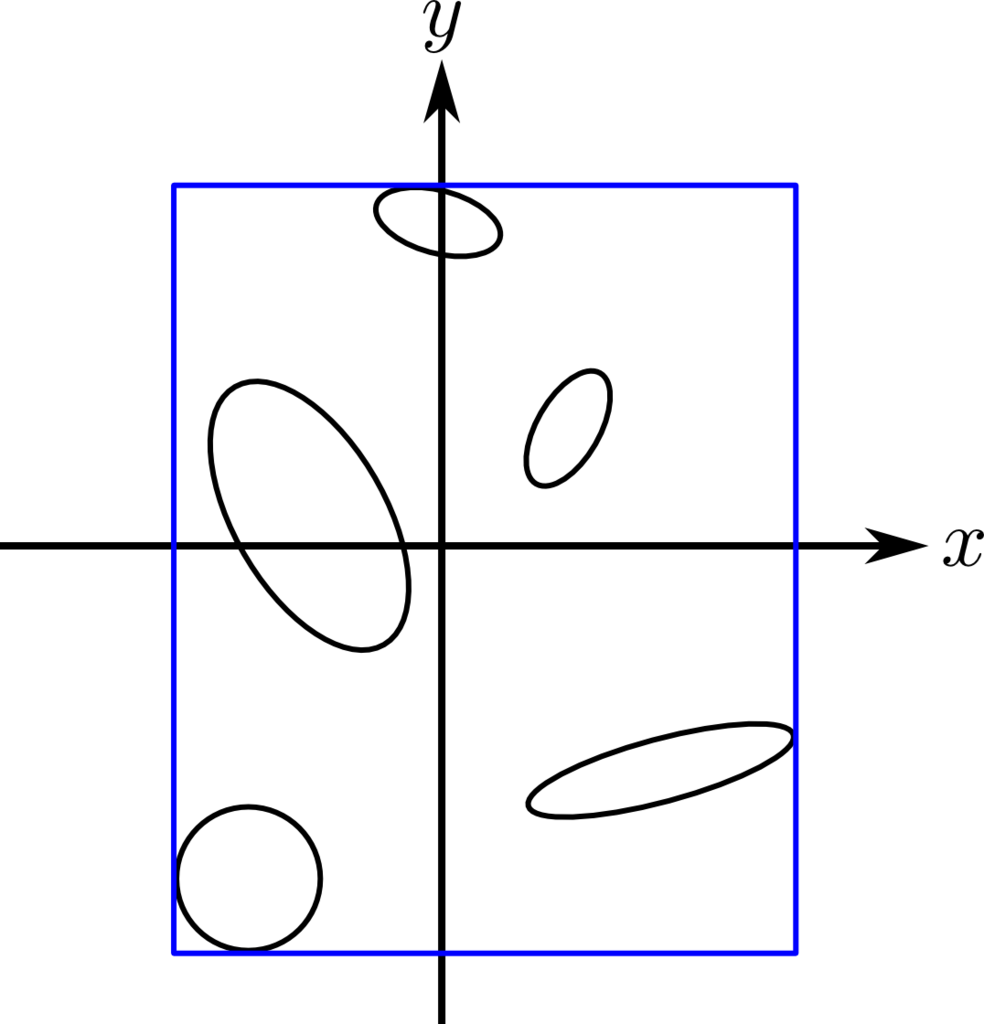
領域の計算方法
計算方法として,以下のような楕円ごとの長方形の領域を考えた.

この図において,楕円の方程式は,
で与えられる.ここで, である.また,媒介変数
を用いると,楕円上の点
は,
となる.
この時,楕円を だけ回転させた場合,移動後の点
は,回転行列を用いて,
となる.さらに,三角関数の合成を用いて,
と表せる.ここで,
である.
よって, がそれぞれ最大となる時が,求める長方形領域の半分の長さとなるので,
は,
となる.
C プログラム
後は,この結果をプログラムに落とすだけである.ここでは,以下のような図を考える.

この図のように,それぞれの楕円に外接する長方形を計算し,原点から最も遠くなる位置を求める.以下に,プログラムを示す.
これで,図に示した青色の領域を求めることができる.
関連記事のサムネイルを表示する
どうも,筆者です.
以前,ブログの見た目を変更しようと思い,関連記事を実装した.その際,サムネイル画像が表示されなかったが,先日,修正方法が記事になっていた.
こちらを参考に再度修正を行った.
ヘッダの修正
Java Script は,普段使わないので,間違えないように修正する.以下は,上記のサイトの一部引用である.
var title = el.find('title').text(); //ブログタイトル var articleLink = el.find('link').attr('href'); //ブログタイトル var overview = el.find('summary').text(); //ブログ概要
そして,記事を参考に,imgSrc を articleLink の下に挿入する.後で見たときに分かるように,ブログイメージとコメントを入れておいた.
var title = el.find('title').text(); //ブログタイトル var articleLink = el.find('link').attr('href'); //ブログタイトル var imgSrc = el.find('link[type="image/png"]').attr('href'); //ブログイメージ ←追加部分 var overview = el.find('summary').text(); //ブログ概要
最後に,html の部分をサイトの通り,書き換える.この部分は,サイトのものをそのままコピペした.
変更後
デザインの変更をした結果,以下のようになった.
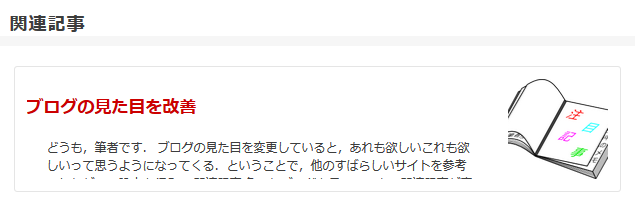
修正したことで,問題なく動作しているようだ.良かった.
ブログの見た目を改善
どうも,筆者です.
ブログの見た目を変更していると,あれも欲しいこれも欲しいって思うようになってくる.ということで,他のすばらしいサイトを参考にしながら,設定を行う.
関連記事
色々なブログを見ていると,関連記事が表示されていることに気付く.これは,設定したいと思い,調べた.以下のサイトで,コードが公開されていたので,記事の数だけ変更して利用させていただいた.
この時,何故か目次の設定(自動生成してくれる JS)が,「記事の下」に HTML で記述されていたので,「記事の上」に移動させておいた.
アイキャッチ画像(サムネイル画像)
関連記事を導入したところで,多少便利になったが,サムネイル画像が表示されないことに気付いた.これも設定していなかったようなので,以下の記事を参考にしながら,設定を行った.
happylife-tsubuyaki.hatenablog.com
サムネイル画像は Inkscape で作成し,アップロードすることにした.ただ,上手に作れないのが難点である.